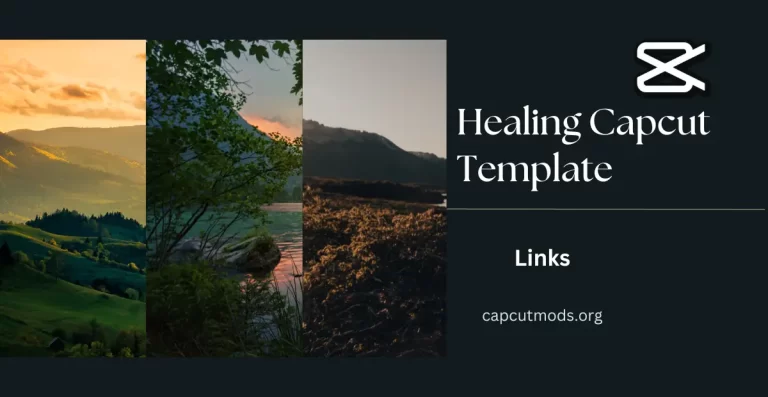Latest & Trending Capcut Beat Template Link 2023
Learn how to use and install the CapCut Beat template using our provided links to create engaging and professional video edits effortlessly. This comprehensive guide covers everything you need to know about using the Beat CapCut template for your video editing needs.
Capcut is a widely used video editing app that offers you a lot of user-friendly tools and features to perform technical edits on your video clips. You can download Capcut Mod Apk with unlocked premium tools and features. It has also offered a lot of pre-designed free templates that have predetermined effects along with music.

It will be applied automatically to your video clips making them visually appealing and thrilling.
Video content is now become an important part of our lives. Whether it is for social media content, youtube videos, professional or personal reasons. You can easily use this template to create high-quality videos and share them on online social media platforms like TikTok and Youtube.
What Is Capcut Beat Template?
Capcut beat template is a ready-made video editing tool that has the ability to sync your pictures with beats without performing any technical edits and even you can get the result in seconds. This will make your videos visually appealing, captivating, and engaging.
You can use this template to create videos even if you are away from your workstation as this app is available on all types of operating systems including Android devices. Our MashAllah Capcut template is also online now use it for free.
You can easily produce your videos while holidaying away from home on a mobile device. This template is specially designed for big and small screens for video editors to achieve professional-looking results.
Capcut Beat Template Links To Use
Here is the original version of the Capcut beat template. There are some other versions of it that have different editing elements and features:
Capcut Beat Template-3D
| Name | Capcut Beat Template 3D |
| Designer | Harvie.druv |
| Run Time | 00:19 |
| Likes | 176.4K |
| Uses | 1M |
| Clips Required | 5 |
Capcut Beat Template-Beat Velocity
| Name | Capcut Beat Template |
| Designer | Mia Aulyanti [LDR] |
| Run Time | 00:13 |
| Likes | 287.3K |
| Uses | 2.1M |
| Clips Required | 4 |
Capcut Beat Template -4 Pic
| Name | Capcut Beat Template |
| Designer | AKIHIKO |
| Run Time | 00:29 |
| Likes | 250.2K |
| Uses | 2.1M |
| Clips Required | 4 |
Capcut Beat Template Cinematic
Capcut Beat Template Mirror
Benefits Of Capcut Beat Template
Here we have discussed some benefits of the Capcut beat template check them out now!
Enhance Visual Appeal
The template is designed in such a way that it properly syncs your images with the beats resulting in a visually captivating experience.
Time-Saving
The template is designed specifically to save a lot of precious time by performing automatic effects and transitions to your video clips.
Social Media Integration
To stand out in the crowd of social media apps captivating content is essential. By using the Capcut beat template you can create attention-grabbing videos that resonate with your audience.
These videos can be exported in HD quality making them visually good on any type of screen and enhancing your social media presence and engagement.
Suitable For Beginners
The predesigned user-friendly interface and visual elements have made these templates easy to use and give your videos a professional look effortlessly. Regardless of your skill level, you can create impressive video content.
Online Engagement
When your fans and followers will see these impressive videos they are more likely to stay engaged and share your content online.
How To Use Capcut Beat Template?
Here is a simple process of using and editing the Capcut beat template:
Download And Install Capcut MOD Apk
First of all, you need to download the Capcut app on your device from our homepage. Install the app and launch it.
- Preview the video above we have provided to give you an idea about the template design.
- Now click on the link to use the template. It will redirect you to the Capcut app.
- From the Capcut app click on the use this template option and it will install the template on the Capcut timeline.
- From the timeline click on edit and choose the image files you want to use and click on Preview to apply the effects.
- Now from the timeline review the video and add text to enhance video content and convey your message in style.
- Now It is time to export the video on your device’s gallery. Capcut supports 4K resolution and you can download the video in any format.
- If you want to share your video clip directly on social media platforms you can share it directly from the Capcut app.
Conclusion
The Capcut beat template is specially designed for those who want to enjoy the trend of image transitions on synced music beats. You can use our link above to install the template on the Capcut app from where you can edit it very quickly and easily. The template is specially designed by Capcut to give your videos a professional look even if you are a beginner.
You can export your video clips in the Capcut app in high quality which is optimized for all types of screens. If you want to share the video on any social media platforms feel free to share it directly from the Capcut app. The Capcut beat template will help you to increase your online engagement by getting more likes, shares, and comments.