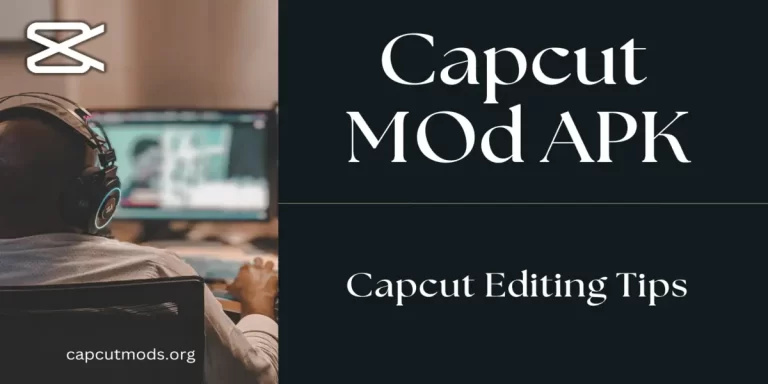8 Best Tips & Solutions To Fix Capcut Lagging
If you were looking for Capcut lagging problems and their solutions. Your search ends here. Capcut is the best and most downloaded app for video editing. Since its first release, it has been updated many times to fix bugs and lagging problems. But still, there are few complaints about it.
In this blog, I will tell you how to fix Capcut lagging problem that could be from your side.

I personally use the app and sometimes it lags so I just did some research and find some solutions to the problem. Read the guide carefully and save time by keeping those in mind
What Can Cause Capcut Lagging?
Before we dive into solutions to fix Capcut lagging. There could be a few reasons that can cause lagging and understanding them is important.
It is not always the App that is causing the lag there could be a few other things that can be responsible for this. Let’s find out!
- Poor Internet Connection
- System Specifications
- Low or Insufficient storage space
- Capcut Old version
- High-Resolution Videos & CPU usage
- Multiple Tasks on RAM
Solutions To Fix Capcut Lagging On Android & PC 2023
Now you have discovered the problem let’s get to the solutions to each problem in order to fix Capcut lagging.
1. Poor Internet Connection
Always check your internet connection before using the app. Make sure to use stable and high-speed internet. There are lots of uploading during Capcut usage and a poor connection can lead to lagging.
Low-speed internet can cause lagging, slow uploading and downloading which can be annoying sometimes.
2. System Specification
If you are using an old or low-specification device to run the app it can also cause Capcut lagging.
Here are the minimum system and mobile requirements to run the app smoothly. Keeping in mind the specifications can fix Capcut lagging ultimately.
PC Requirements
RAM: Minimum 4GB
Graphic Card: Nvidia 650m/ AMD Radeon HD6570
Windows: Microsoft 6/7/8/10/11 64 bit
Space: 10GB for Installation and more for additional use
GPU: Minimum 2GB
Mobile Specifications
Operating System: Android/ IOS
Requires Android: 5.0 or above
Processor: Minimum 1GHZ
RAM: 512 MB of minimum RAM
Free Disk Space: It requires more than 500 MB of space for additional use
3. Low or Insufficient Storage
It requires a few hundred MB to install the app. Also, you need additional free space in order to use a lag-free Capcut. To keep your storage clean you can follow these steps:
- Delete Unnecessary Apps: Review the apps and delete the ones you no longer use.
- Move or Delete Unused Media Files: Move unused media files to external storage like a memory card to delete them.
- Use a storage cleaner app to automatically keep your device near and clean.
Regularly update your device’s software.
4. Clean Cache & Data To Fix Capcut Lagging
Sometimes it’s not the mobile it’s the app itself that can cause the lag. The app takes some storage space to keep your media files and projects saved. It also uses a cache to keep your settings saved.
- Go to settings to clean your storage and cache memory to fix Capcut lagging.
- From setting select apps and notifications.
- Find Capcut App and Tap on it.
- Now Tap on storage and Cache to clear the data saved previously.
It will refresh the app and fix the problems causing the lag.
5. Capcut Old version – Update To Fix Capcut Lagging
I have seen that lot of people are experiencing lag because of using an old version of Capcut. Developers update the app regularly to provide you with a bug-free app and fix Capcut lagging.
If you are ignoring the latest version you can have the lag problem. Update it to the latest version from Google Play Store or download its latest Modded version from here. Link…………………………………Mod Apk
6. High-Resolution Video & CPU Usage
If you are using a device with minimum requirements and you have other apps running then you can face the lag. Do not use multiple apps on Android or Windows if the system has low specs.
Do not Upload high-resolution videos on mid-range mobile or PC it can also lead to lagging problems. Use low-quality videos in such situations.
7. Multiple Tasks on RAM
Using a RAM with small memory can lead to a lag in Capcut. Use recommended system specs to use Capcut at its full potential.
Or Disable other Apps: But in case you want to use high-quality video in Capcut. Make sure to close all other apps running in the background to reduce the load on the RAM.
8. Restart Your Device
Sometimes the device needs to be restarted to fix issues. Restart your device and Run the Capcut again.
Conclusion
Capcut is a famous and amazing app with multiple features and tools that can sometimes have different issues including lag problems. But this lag is only temporary and you can fix Capcut lagging issue through different methods as we have discussed above. Read carefully and follow these steps to use Capcut at its full potential and smoothly.